The CRT Diaries

It all started when I visited an old friend of mine and he showed me his CRT collection, he had a few Sony Trinitron BVM's, the first one was just a little one on his desk but I was instantly obsessed with the colours, that high pitch whine and just the overall nostalgia that comes with it. The other 2 were Multi Format Sony Trinitron BVM's which are able to output HD (up to 1080i)

We played a few games and had a fun Halo CTF session, it was a weird kind of nostalgia where the video was actually better than my memory of it, HD CRT's were a thing but were pretty rare, my family never owned one and I imagine most people didn't and had switched to LCD/Plasma's that had worse picture quality but were shiny, new and much lighter/thinner.
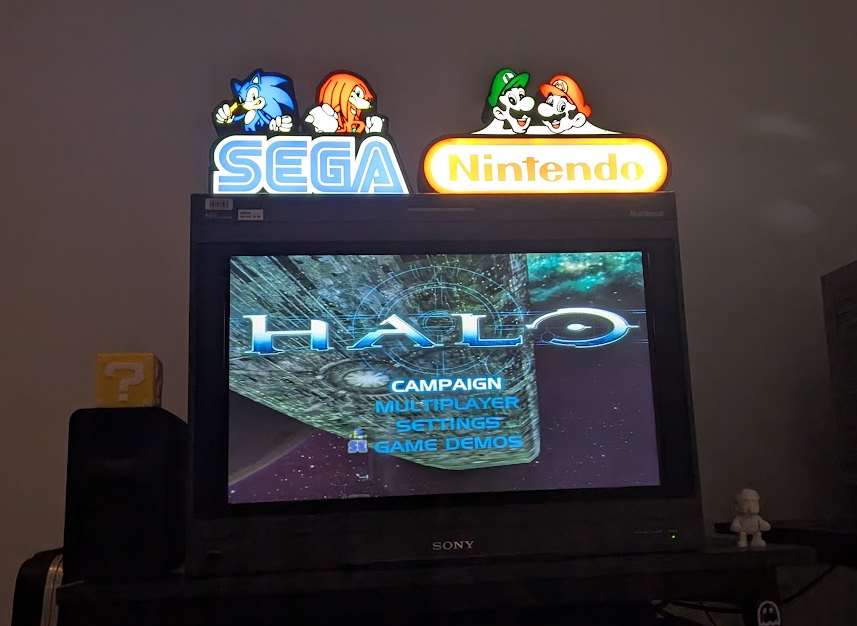
After this I naturally became obsessed with CRT's and needed to find one of my own. I didn't really have anywhere in the house to put a big one without big changes to where things live in the house, so decided on a small 14" TV to put on my desk next to my monitors, 14" CRT's are surprisingly hard to find and the market is a weird one, people who know the value of them seem to buy them cheap off people who don't know the value of them (Or find them on the side of the road, in a friends garage etc) then sell them at inflated prices, for certain models like the Sony Trinitron I get it, they are professional equipment. But the asking price for bog standard TV's that are found in your Grandma's basement is a little crazy and I was seeing a lot of 14" TV's in the $200-300 range, these were pretty basic units with just composite inputs. Eventually I found a 34cm Teac TV for sale by a man named Rusty, he'd priced it at $100, I offered $50 and drove a 2 hour round trip to pick it up the next day.
Once I got the TV home I plugged it in and it seemed to work fine, but I figured out pretty quickly I didn't actually own anything that would output an analogue signal (The Teac has composite and s-video), I started researching and discovered that the Raspberry Pi 4b could output composite video via the 3.5mm jack, so I installed Retropie on a micro SD card and dug up a 3.5mm to composite cable... Which didn't work because apparently the 3.5mm video output uses a special wiring order (because of course it does)
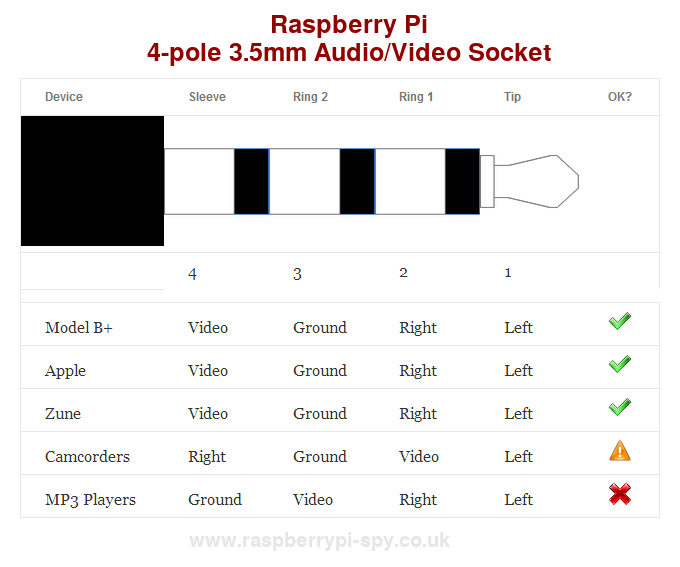

So I hacked up an old cable and plugged it in
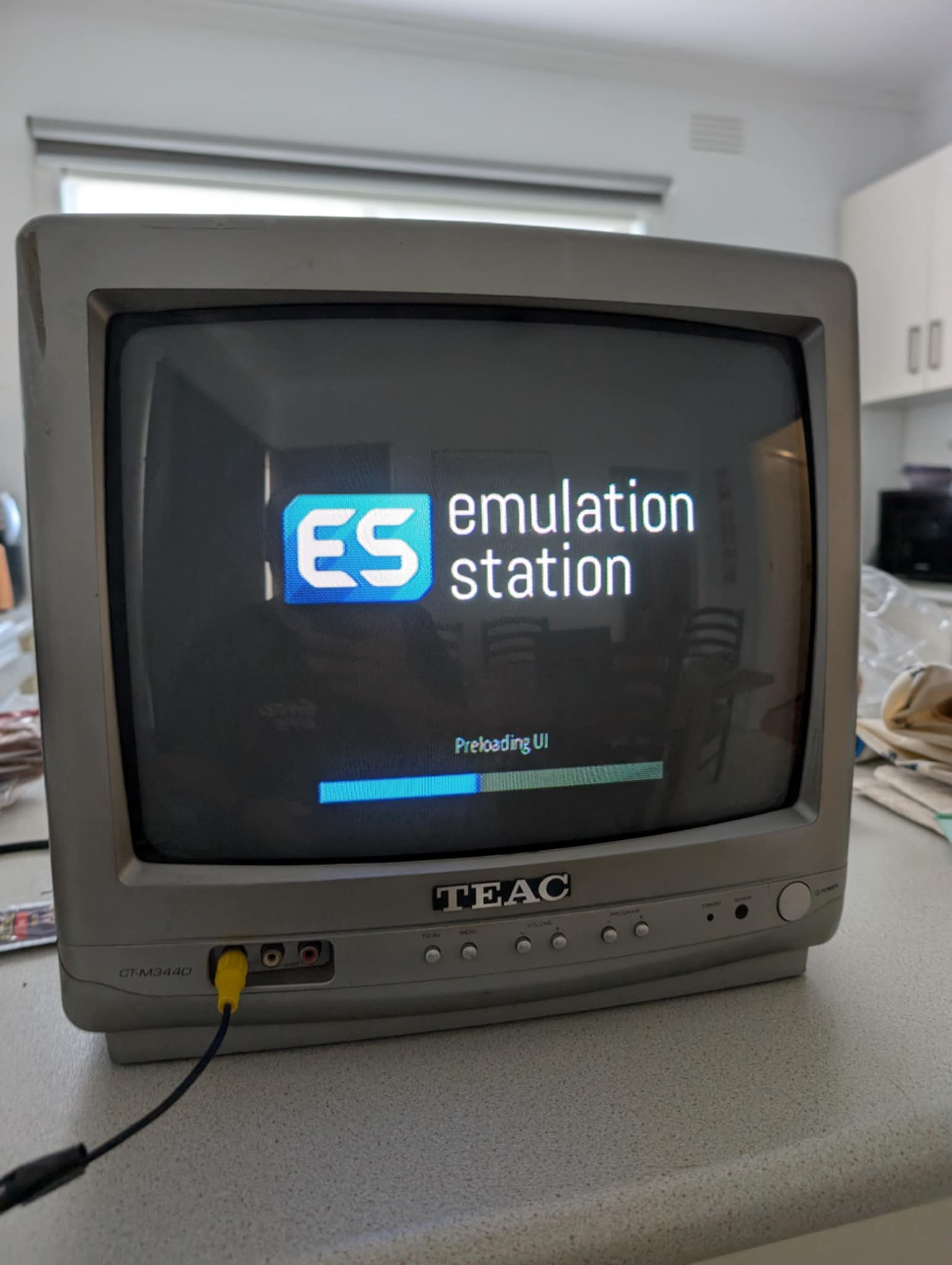
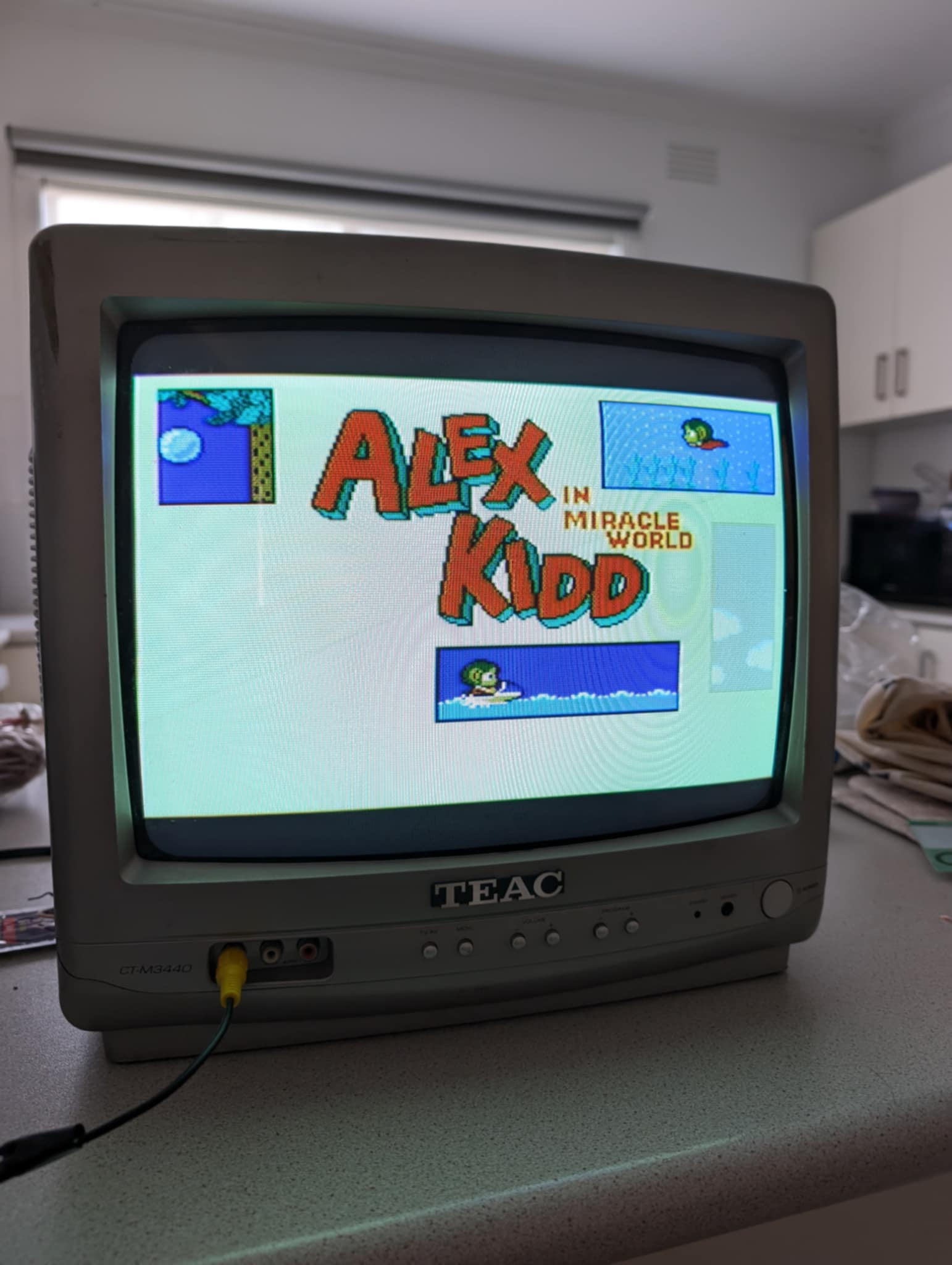
Eventually I purchased a proper cable from Core Electronics so I could enjoy audio as well, got it set up on my desk, bought some controllers, put the Pi in a NES case and started tinkering with the software

The first issue I had was 240p vs 480i resolutions, Kodi and menus looked terrible in 240p, but games looked great in 240p, and I was only able to pick one or the other by setting the resolution on boot. The way around this was to edit the videomodes.cfg file
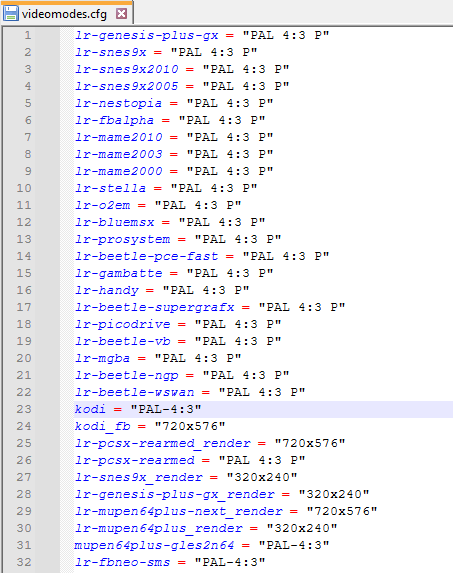
This allowed me to make sure Kodi booted in Pal-4:3 (480i) while games I wanted in 240p would launch in the correct resolution. This worked most of the time but I noticed the resolution switching was a little buggy and occasionally when exiting a game it wouldn't switch to 480i resulting in blurry looking menus which drove me crazy, adding this one line to the runcommand-onend.sh file fixed this, forcing 480i.
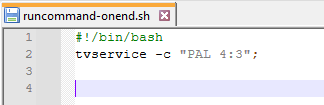
From there I drove myself crazy tweaking various config files trying to get everything perfect but often resulting in fixing one thing and breaking three other things, I had to completely re-install the OS multiple times which led to figuring out a backup solution that would backup the OS to a .img file every night at 3am, I have successfully restored these backups a few times now so at least that works.
I started building up a collection of old Nickelodeon cartoons from the 90's to have on in the background, I had the files on my PC and accessed them via an SMB share through Kodi, but that meant I couldn't watch anything if my PC was off, which led to the naspi project as I needed some network attached storage that was small, power efficient and quiet, why not another Raspberry Pi
